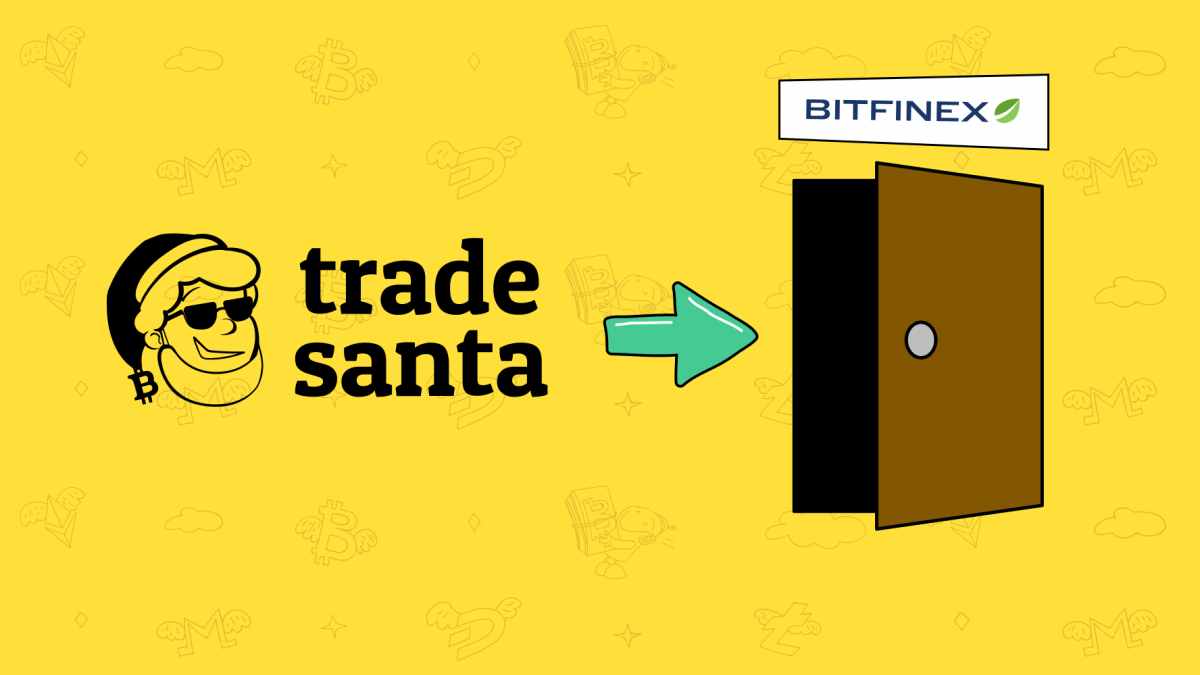TradeSanta is a user friendly platform that automates simple cryptocurrency trading strategies and currently supports four crypto exchanges (Binance, HitBTC, Bittrex and Bitfinex). TradeSanta platform is easy enough even for beginner traders.
To configure your first crypto trading bot you need to connect your crypto exchange to TradeSanta (set up an access point). We will show you how to set up an access point for Bitfinex exchange in just a few steps!
Let’s get started.
Step 1. Register your TradeSanta account.
Step 2. Connect your exchange.
To start trading, you need to set up an Access Point. In order to do that you will need to have your Bitfinex API keys. Go to the exchange, at the bottom menu on the website select API Keys in the Utility section or go directly to https://www.bitfinex.com/api. Click ‘Create New Key’ button.
Create an API key with ✓Read checked for ALL Operations except Withdraw (!) and ✓Read/✓Write for Orders operation. Name your API key in the ‘Label Your API Key’ section and click ‘Generate API key’. Then complete the email verification.
(!) We recommend you to save your Key, because Bitfinex will mask it after a page update.
(!!) When creating API keys for any crypto exchange, make sure to not enable the withdrawal option.
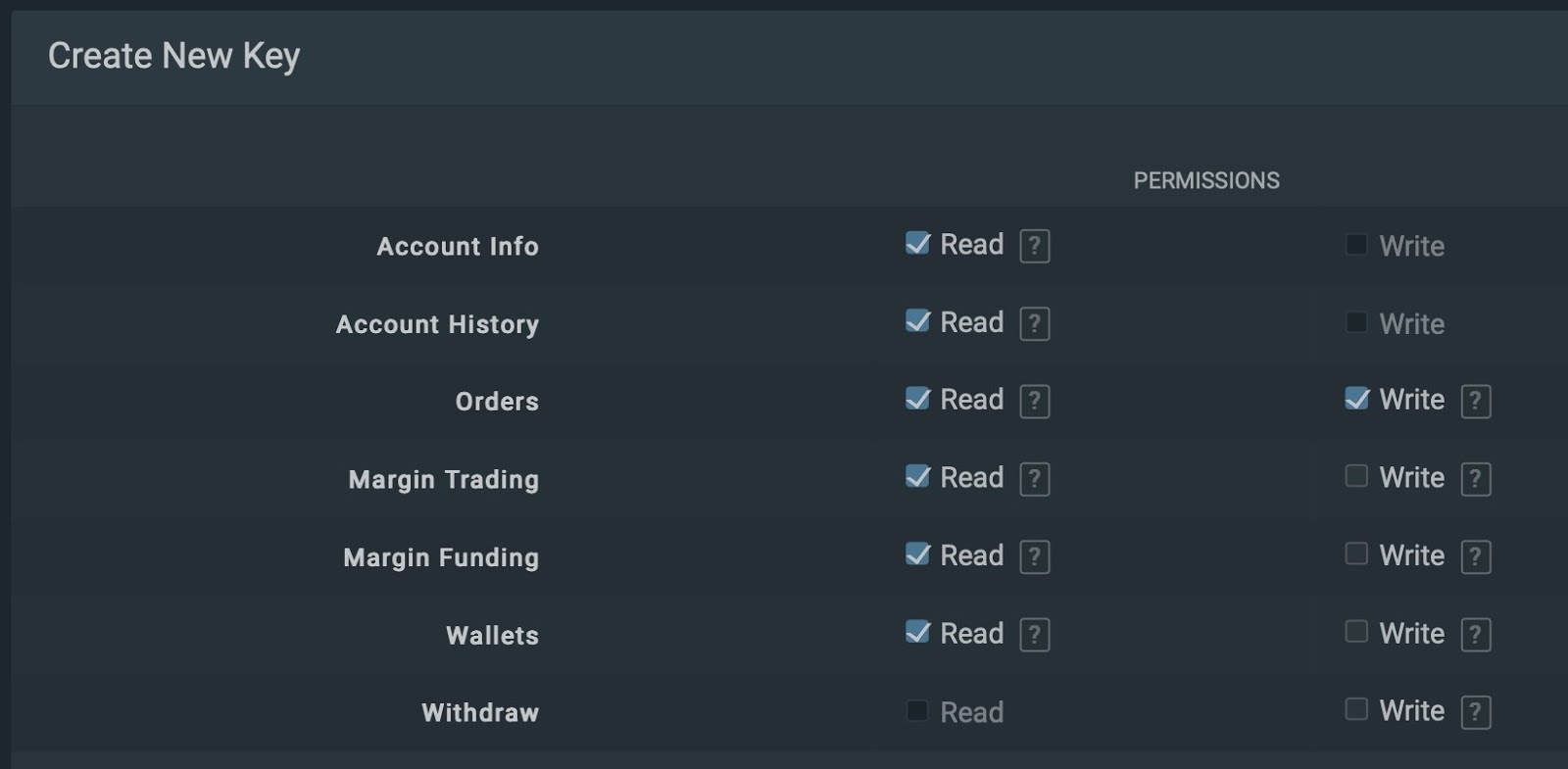
Go to https://www.bitfinex.com/account. In the Account Type setting select the ‘Exchange’ option. In the Fees setting select the ‘Currency exchange fee’ option.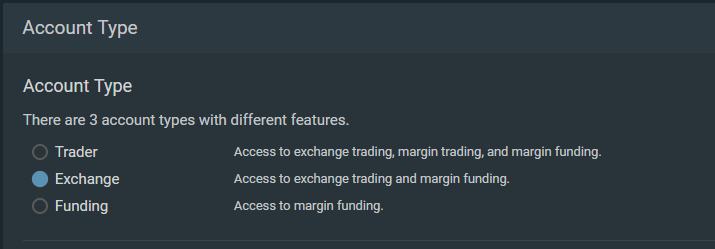
Following that, open your TradeSanta account, select Access Points in the menu section, All Accesses tab on the left; click ‘Add access’ on the right and fill in the form that appears on the screen. Select the exchange and enter API Key and API Secret keys.
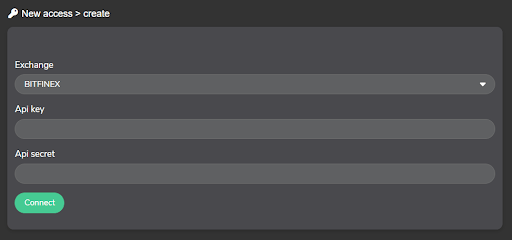
Click “connect” for all your settings to be saved. If you want to test whether you have entered all the information correctly, simply click ‘Refresh data’ and ‘Request data’. If the exchange responded with your correct balance, you have successfully completed the access point settings and ready to create your first TradeSanta crypto trading bot for Bitfinex exchange.
Visit tradesanta.com and sign up today.